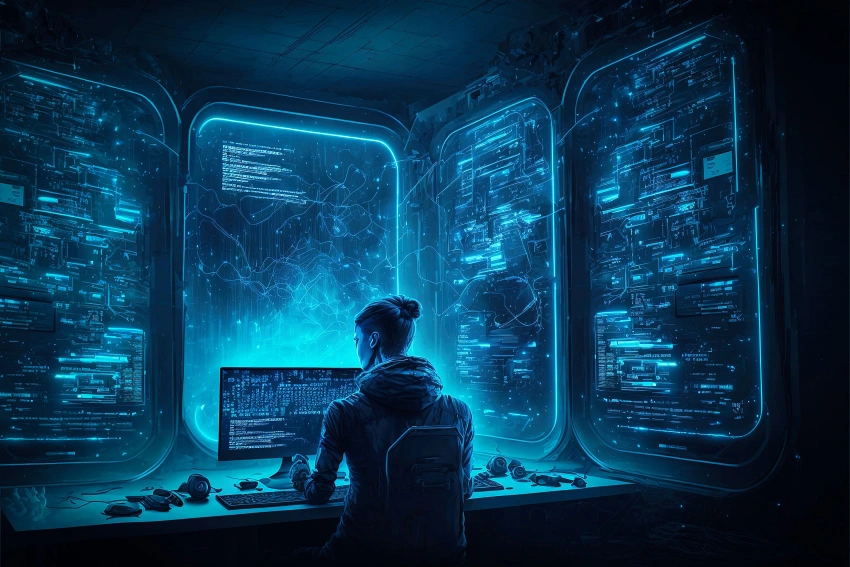I. Introduction
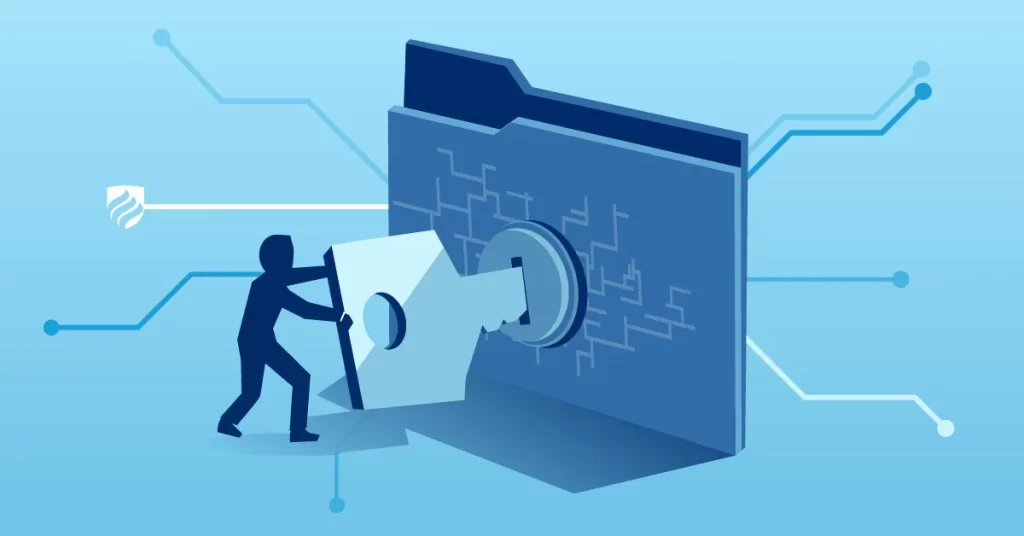
In today’s digital age, home computer cybersecurity has become an essential aspect of our everyday lives. As technology advances, so do the potential risks and threats that can compromise the security of our personal information stored on our home computers. This article aims to educate readers on the importance of home computer cybersecurity, the potential risks and threats they may face, and provide practical tips to strengthen the security of their home computers.
II. Strengthening Passwords and User Authentication
A. Creating strong and unique passwords
One of the fundamental steps in computer cybersecurity is creating strong and unique passwords. Weak passwords are easy targets for hackers and can compromise the security of your home computer. Therefore, it is crucial to understand the importance of password complexity and utilize a mix of characters, numbers, and symbols when creating passwords. This ensures that passwords are not easily guessable and provides an added layer of security.
B. Implementing two-factor authentication
In addition to creating strong passwords, implementing two-factor authentication can significantly enhance the security of your home computer. Two-factor authentication adds an extra layer of protection by requiring users to provide two forms of identification: something they know (like a password) and something they have (like a smartphone or security token). This additional security measure can prevent unauthorized access even if someone manages to obtain your password.
III. Securing Internet Connections
A. Updating and securing home network equipment
Your home network equipment, such as your router, plays a vital role in your computer’s cybersecurity. Regularly updating the firmware of your router is important as it ensures that you have the latest security patches and fixes any potential vulnerabilities. Changing the default login credentials of your router is also essential to prevent unauthorized access. Hackers often target routers with default usernames and passwords, so it is crucial to set unique and strong credentials.
B. Using secure Wi-Fi connections
Another crucial step in securing your home computer is to use secure Wi-Fi connections. Securing your Wi-Fi with a strong password and encryption ensures that unauthorized individuals cannot access your network. It is important to use a WPA2 or WPA3 encryption protocol as they are currently the most secure options. Additionally, disabling network name broadcasting adds an extra layer of security, making your network less visible to potential attackers.
IV. Protecting Against Malware and Viruses
A. Installing reputable antivirus software

Installing reputable antivirus software on your home computer is essential to protect against malware and viruses. Antivirus software scans your computer for potential threats, detects and removes malware, and provides real-time protection. Regularly updating the antivirus software ensures that it has the latest virus definitions, providing you with the most up-to-date protection.
B. Exercising caution when browsing the internet and downloading files
Practicing safe browsing habits is crucial in preventing malware and viruses from infecting your home computer. Avoid visiting suspicious websites, clicking on questionable links, or downloading files from untrusted sources. Exercise caution when opening email attachments, as they can often be disguised as legitimate files but contain malware.
V. Practicing Safe Internet Usage
A. Being mindful of phishing attempts
- Recognizing common phishing tactics Phishing is a fraudulent practice aimed at tricking individuals into providing sensitive information or downloading malicious files. Stay vigilant and be aware of common phishing tactics, such as emails or websites that: a. Request personal information or account credentials. b. Contain alarming or urgent messages requiring immediate action. c. Have unprofessional or suspicious email addresses or URLs.
- Avoiding clicking on suspicious links or providing personal information To protect yourself from phishing attempts: a. Avoid clicking on suspicious links in emails, messages, or on websites. b. Double-check the URL of websites before entering any personal information. c. If in doubt, contact the organization directly using their official contact information to confirm the authenticity of the request.
B. Using secure websites and HTTPS protocols
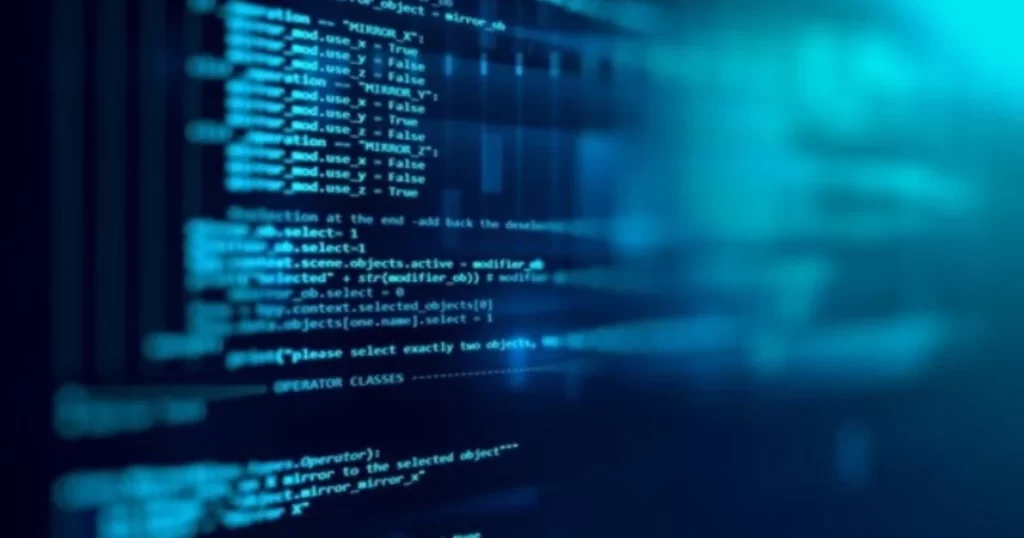
- The importance of secure browsing Secure browsing ensures that the data transmitted between your computer and the website you are visiting is encrypted and protected from unauthorized access. Look for indications of secure browsing, such as the padlock symbol and the HTTPS prefix in the website’s URL.
- Verifying secure connections before entering sensitive information Before entering any sensitive information, such as passwords or credit card details: a. Verify that the website uses HTTPS. b. Confirm the validity of the SSL certificate by clicking on the padlock symbol and checking the certificate details. c. Avoid entering sensitive information on websites that do not use HTTPS or lack a valid SSL certificate.
VI. Regular Backups and Data Protection
A. Performing regular backups

- Choosing a reliable backup solution Select a reliable backup solution that suits your needs, such as: a. External hard drives: Store backups on an external hard drive disconnected from your computer to protect against potential malware infections or hardware failures. b. Cloud storage: Utilize reputable cloud storage services that offer secure and encrypted backups accessible from anywhere.
- Scheduling automated backups for convenience Set up automated backup schedules to ensure regular and consistent backups of your important files and data. This minimizes the risk of data loss in the event of hardware failure, malware attacks, or accidental deletions.
B. Encrypting sensitive data
- Understanding data encryption methods Data encryption converts information into a secure format, making it unreadable to unauthorized individuals. Understand different encryption methods, such as symmetric encryption and asymmetric encryption, and consider encrypting sensitive files and folders containing personal or confidential information.
- Encrypting personal and sensitive files for added protection Utilize file and folder encryption tools or the built-in encryption features of your operating system to encrypt personal and sensitive files. This adds an extra layer of protection, ensuring that even if a file is compromised, its contents remain inaccessible without the encryption key.
VII. Conclusion
In today’s digital landscape, protecting your home computer from malware and viruses requires proactive measures and informed decision-making. By installing reputable antivirus software, exercising caution when downloading files, practicing safe internet usage, regularly performing backups, and encrypting sensitive data, you can significantly enhance your home computer’s cybersecurity. Stay vigilant, keep your software up to date, and adopt a security-conscious mindset to safeguard your digital life from potential threats.