I. Introduction

The rise of remote work and its impact on cybersecurity
The COVID-19 pandemic has accelerated the trend of remote work, with more companies embracing this mode of operation to ensure business continuity. While remote work offers numerous benefits such as flexibility and increased productivity, it also presents significant challenges, particularly in terms of cybersecurity.
As employees access company resources from remote locations, the risk of cyber threats, such as data breaches and cyberattacks, increases. This necessitates the adoption of robust cybersecurity practices to ensure the protection of sensitive data and maintain the integrity of digital infrastructure.
Importance of maintaining strong cybersecurity practices while working from home
Working from home exposes employees and their organizations to a range of cybersecurity threats. Without the security measures in place in a traditional office environment, remote workers become more vulnerable to cyberattacks, which can have severe consequences for both individuals and businesses.
Maintaining strong cybersecurity practices while working from home is crucial to protect against potential risks and ensure the security and privacy of online activities. By implementing effective cybersecurity measures, individuals can minimize the chances of falling victim to cybercrimes and organizations can safeguard their critical data and systems.
II. Cybersecurity Best Practices for Remote Work
A. Secure Network Infrastructure

- Implementing strong passwords and multi-factor authentication
One of the fundamental steps in securing a remote work environment is using strong passwords and enabling multi-factor authentication. Strong passwords should be unique, complex, and regularly updated. Multi-factor authentication adds an extra layer of security by requiring users to verify their identity through multiple means, such as a password and a fingerprint or a code generated by a smartphone app.
- Updating and patching software regularly
Regularly updating and patching software is essential for maintaining strong cybersecurity. Updates often include security patches that address vulnerabilities and protect against potential attacks. Organizations should ensure that all software, including operating systems, applications, and security software, is kept up to date.
- Utilizing Virtual Private Networks (VPNs) for secure connections
Virtual Private Networks (VPNs) create a secure encrypted connection between a remote worker’s device and the organization’s network. By using a VPN, remote workers can access company resources securely, ensuring that their online activities and data transmission are protected from potential eavesdropping and hacking.
B. Protection Against Phishing Attacks
- Recognizing and avoiding phishing emails and malicious links
Phishing emails and malicious links are common techniques used by cybercriminals to deceive remote workers and gain unauthorized access to sensitive information. Employees should be trained to recognize phishing emails and avoid clicking on suspicious links. Red flags include requests for personal information, spelling and grammatical errors, and urgent demands for immediate action.
- Employing email filtering systems for enhanced protection
Email filtering systems help detect and block phishing emails and other forms of malicious content. These systems scan incoming emails for known patterns and indicators of phishing attempts, filtering out potentially harmful messages before they reach the employees’ inboxes. Organizations should invest in robust email filtering tools to enhance their defense against phishing attacks.
C. Secure Remote Access
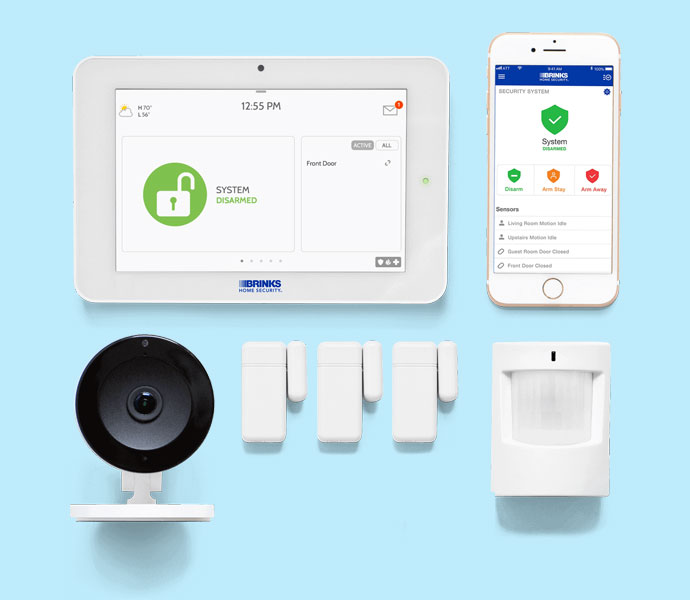
- Utilizing secure remote desktop protocols
Secure remote desktop protocols, such as Microsoft’s Remote Desktop Protocol (RDP) or Virtual Network Computing (VNC), should be used to establish secure connections between remote workers’ devices and their organization’s systems. These protocols encrypt remote desktop sessions, preventing unauthorized access and data interception.
- Implementing secure communication tools for collaboration
Securing communication channels used for remote collaboration is vital to protect sensitive information. Organizations should implement secure communication tools with end-to-end encryption to ensure that only authorized individuals can access the shared data and conversations.
- Applying strong encryption methods for data transmission
Data transmitted between remote workers and their organization’s systems should be encrypted to safeguard its confidentiality. Employing strong encryption methods, such as Transport Layer Security (TLS) or Secure Socket Layer (SSL), provides an additional layer of security against potential data breaches and unauthorized access.
III. Securing Home Networks and Devices
A. Securing Wi-Fi Networks
Securing your Wi-Fi network is essential to protect your home network and devices from unauthorized access and potential cyber threats.
- Setting up strong encryption and unique network names (SSIDs)
- Enable WPA2 or WPA3 encryption for your Wi-Fi network.
- Choose a unique and non-guessable network name (SSID) to avoid easy identification by attackers.
- Regularly changing default passwords on routers
- Change the default login credentials of your router to strong, unique passwords.
- Use a combination of uppercase and lowercase letters, numbers, and special characters.
- Disabling remote management features for routers
- Disable remote management features on your router to prevent unauthorized access.
- Restrict administrative access to your router to only trusted devices and local connections.
B. Device Security Measures
Ensuring the security of your devices, such as computers, smartphones, and tablets, is crucial for maintaining a secure remote work environment.
- Enabling built-in firewalls and antivirus software on devices
- Enable firewalls on your devices to block unauthorized access and monitor network traffic.
- Install reputable antivirus software to detect and protect against malware and other malicious threats.
- Regularly updating operating systems and applications
- Keep your device’s operating system, software, and applications up to date with the latest security patches and updates.
- Regularly check for and install firmware updates for routers and other network devices.
- Using strong and unique passwords for all personal devices
- Use strong, complex passwords that are unique for each of your devices.
- Consider using a password manager to securely store and manage your passwords.
C. Separating Work and Personal Devices
Maintaining a clear separation between work and personal devices helps reduce the risk of unauthorized access and data breaches.
- Establishing separate devices for work purposes
- Use dedicated devices, such as laptops or smartphones, solely for work-related tasks.
- Avoid mixing personal and work-related activities on the same device to minimize potential security vulnerabilities.
- Avoiding the use of personal devices for work-related tasks
- Refrain from using personal devices, like personal laptops or smartphones, for work if possible.
- Using company-provided devices ensures better control and security measures are in place.
IV. Educating Employees on Cybersecurity

Proper employee education and awareness about cybersecurity threats and best practices are essential to strengthen the overall security posture of remote work environments.
A. Importance of Security Awareness Training
- Conduct regular security awareness training sessions to educate employees about common cyber threats, such as phishing attacks and social engineering techniques.
- Promote safe email and browsing practices, such as being cautious while clicking on links, downloading attachments, and sharing sensitive information.
B. Regular Communication and Updates
- Keep employees informed about cybersecurity best practices and company policies related to remote work.
- Provide regular updates on the latest cyber threats, emerging attack techniques, and preventive measures employees should take.
V. Monitoring and Incident Response
Implementing effective monitoring and incident response measures helps detect and respond promptly to potential security incidents.
A. Implementing Employee Monitoring Solutions
- Deploy employee monitoring solutions to monitor network activity, user behavior, and potential security incidents.
- Monitor and analyze logs, network traffic, and user activities to identify any abnormal behavior or suspicious activities.
B. Establishing an Incident Response Plan
- Define roles and responsibilities of key stakeholders during security incidents.
- Conduct regular drills and simulations to test the effectiveness of the incident response plan and improve incident handling and coordination.
VI. Conclusion
In conclusion, securing home networks and devices, educating employees about cybersecurity, and implementing monitoring and incident response measures are crucial for ensuring a safe and secure remote work environment. By following the best practices outlined above, organizations and individuals can protect their sensitive information, maintain data integrity, and mitigate the risks associated with remote work. Safeguarding your digital assets and maintaining a strong cybersecurity posture should be a top priority in the era of remote work.



